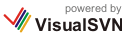#SNMP Suite ships with an assembly SharpSnmpLib.Mib which can compile MIB documents and extract some information from them. It only provides limited functionality and users ask for more advanced editions. Here it comes.
![sharpsnmppro.mib.png sharpsnmppro.mib.png]()
After purchase, you will receive further information on how to activate the product and use it in your development environment.
This means that one software developer can install the licensed version of the SharpSnmpPro.Mib Assembly to his or her computer. The redistributable run-time licenses can be deployed in the development environment in order to test and debug the product through its development stages. After the product is fully developed, the redistributable run-time licenses can be deployed (bundled with your application) either within your company (i.e., if you were developing an in-house tool) and/or sold to your end users (again, bundled with your application). You are eligible to redistribute unlimited copies of SharpSnmpPro.Mib Assembly.
Note that currently purchases of this product come with maintenance support of several months for free as bonus. Try it or buy it!
The Brand New SharpSnmpPro.Mib Assembly
This assembly is the key component that empowers the Compiler Pro product.Reviewer's Guides
The Reviewer's Guides on Trial and Full editions can be found at,Supported Platforms
Unlike the Compiler Pro which requires .NET 4.5 and Windows, this assembly can be used on multiple platforms,- .NET 4.0 and above (KB4688871 is required)
- Mono 3.10 and above
- Xamarin.iOS
- Xamarin.Android
- Xamarin.Mac
Purchase
The SharpSnmpPro.Mib assembly can be ordered from Purchase page. For more information, please write to support@lextm.com.After purchase, you will receive further information on how to activate the product and use it in your development environment.
Licensing Model for SharpSnmpPro.Mib Assembly
When purchasing a license for the SharpSnmpPro.Mib Assembly, you receive a license for one developer and unlimited number of redistributable run-time licenses.This means that one software developer can install the licensed version of the SharpSnmpPro.Mib Assembly to his or her computer. The redistributable run-time licenses can be deployed in the development environment in order to test and debug the product through its development stages. After the product is fully developed, the redistributable run-time licenses can be deployed (bundled with your application) either within your company (i.e., if you were developing an in-house tool) and/or sold to your end users (again, bundled with your application). You are eligible to redistribute unlimited copies of SharpSnmpPro.Mib Assembly.
Support Contracts
There are several support contracts available.Maintenance Support
No product is defect free. If you happen to meet a product defect, a support case can be opened and the issue will be investigated and resolved. Such cases are charged at a per-case basis. Maintenance support is primarily email based.Note that currently purchases of this product come with maintenance support of several months for free as bonus. Try it or buy it!